Run Command 116
Hi Run application is very usefull for windows users
Today people use graphically interfaces and it is very easy to use but sometimes we can't find some utility and other system application because we don't know path,etc
Example if we need
goto register editor we have goto long path but we can open "RUN" and
open register editor with this code "regedit"
Easy way to open Run Form "Windows logo key + R "
1. Accessibility Controls - access.cpl
2. Accessibility Wizard - accwiz
3. Add Hardware Wizard - hdwwiz.cpl
4. Add/Remove Programs - appwiz.cpl
5. Administrative Tools - control admintools
6. Automatic Updates - wuaucpl.cpl
7. Bluetooth Transfer Wizard - fsquirt
8. Calculator - calc
9. Certificate Manager - certmgr.msc
10. Character Map - charmap
11. Check Disk Utility - chkdsk
12. Clipboard Viewer - clipbrd
13. Command Prompt - cmd
14. Component Services - dcomcnfg
15. Computer Management - compmgmt.msc
16. Control Panel - control
17. Date and Time Properties - timedate.cpl
18. DDE Shares - ddeshare ............ etc..
Click here to download as text file for all of this command
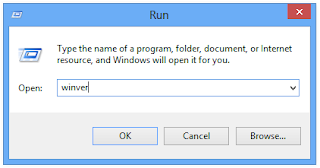



Comments
Post a Comment