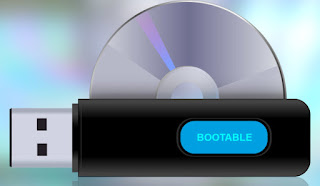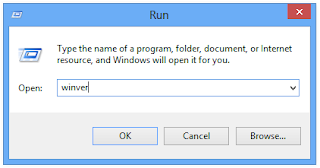Gokano

ඔබත් නිකරුනේ අන්තර්ජාලය භාවිත කරන්නෙක්ද ඔන්න නිකන් ඉන්න ගමන් පොඩි පොඩි දේවල් ගෙන්න ගන්න පුළුවන් ක්රමයක් ගැනයි කියල දෙන්න හදන්නේ. මේ ක්රමය මගින් ඔබට Phone, Tab, Pen Drive, Power Bank වගේ දේවල් නොමිලේම ගෙදරටම ගෙන්න ගන්න පුළුවන්. ඒ මේ "gokano" කියන වෙබ් අඩවිය හරහා. 1.Gokano වෙබ් අඩවියට පිවිසීමට පහත ලින්කුව click කරන්න https://gokano.com/ref/K4BYVxS9SWl8 https://gokano.com/ref/K4BYVxS9SWl8 2. ඉන් පසුව පැමිණෙන මෙම Register Form එකට ඔයාගේ ඇත්තම තොරතුරු දෙන්න. 3. ටී ෂර්ට් size එක හරියටම දෙන්න . 4. ඒ වගේම ඔයාල ඉන්න තැනට අදාළ zip code එක හොයාගන්න. ඔයාල ඉන්න ගමේ නම දාල postal code කියල google search කලත් හරි නැත්නම් http://www.sri-lankan.net/colombo-district.html site එකෙනුත් හොයාගන්න පුලුවන් 5. දැන් Register වෙලා ඔයා දුන්නු Email එකට Log වෙලා, Account එක Active කරගන්න (ඔයාගේ මේල් එකට ලින්ක් එකක් ඇවිත් ඇති ඒක click කරන්න) මේකේ point වලට තමයි බඩු ගන්න පුළුවන්. උදාහරණයක් විදිහට points 60 කට pen drive එකක්, points 275 ට Ri